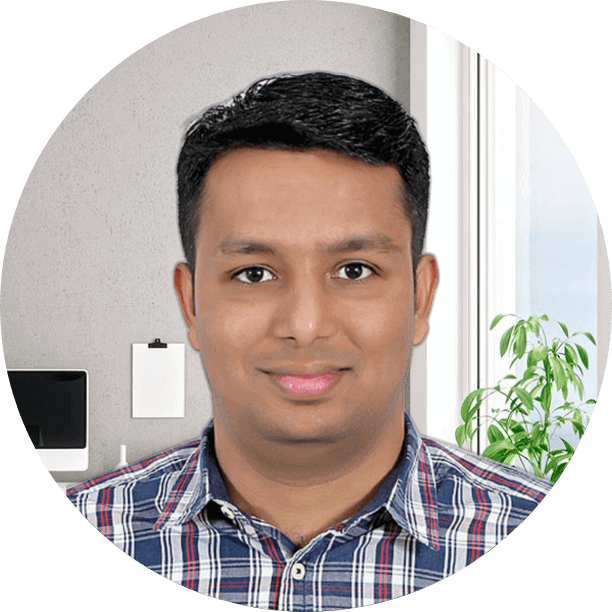Don’t miss calls:
Receive business calls on your mobile device when you enable Call Forwarding. Setup voicemail to email. Integrate your VoIP phone service with your collaboration platform to keep your team available by phone for incoming and outgoing calls. Our Remote Work Consultants can help with transitioning your office phone and extensions to manage calls remotely.
Maintain a polished presence:
Make or take calls on your mobile device while still displaying your business line Caller ID with Voice over IP service.
Keep customers informed:
- Inform customers know of any changes to your business. Update the Automated Attendant greeting for your phone service
- Update voicemail greetings if your line doesn’t have Automated Attendant.
Conference and collaborate:
Start a conference call from anywhere with Teams, Zoom, and other platforms. Download and sign up for Teams here. Sign up for Zoom here. Visit our collaboration TIPS & TRICKS page here.
Keep an eye on things from anywhere:
Check on your business locations, even when you can’t be onsite, with Premise Security services; cloud-based video security and weatherproof equipment you can rely on. Speak with a Premise Security consultant now.
Check network health:
Our 24/7 remote monitoring and service solution is ready to help you manage device and network security with immediate demands to protect critical assets inside and outside the traditional office.
Stay connected to the internet:
Keep networks and remote devices connected to the Internet 24/7 with SD-WAN. SD-WAN will leverage up to 4 internet lines (I.e. Fiber, Cable, 4G LTE, Line of Site, etc.) to provide 100% uptime for your business connectivity.