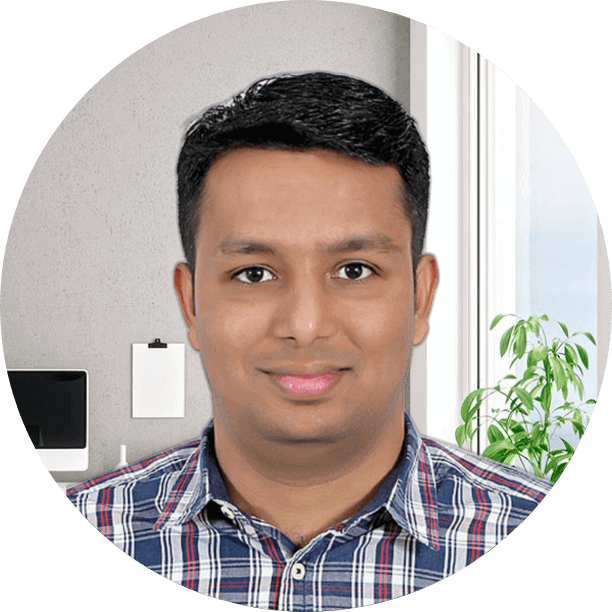Let’s talk firewalls — the digital gatekeepers standing between your business and a world full of cyber troublemakers. Think of them as the bouncers of your network: checking IDs, keeping out shady characters, and occasionally breaking up fights between software.Â
But even the best bouncers need proper instructions. A misconfigured firewall is like a nightclub with no guest list — chaos waiting to happen. So, if you’re serious about security (and we know you are), here are Firewall Configuration Best Practices to keep your business safe, sound, and one step ahead of the cyber villains.Â
Â
1. Deny by Default, Allow by ExceptionÂ
Default Deny is the golden rule of firewall wisdom.Â
Instead of leaving your digital doors wide open, start by blocking everything — and then only allow what’s necessary.Â
Think of it as a “Need to Enter” policy. If a service or application doesn’t absolutely need access to your network, it doesn’t get it.Â
Why it works: Fewer open ports = fewer attack surfaces. Simple math, serious security.Â
Â
2. Regularly Review & Clean Your RulesetÂ
Your firewall ruleset shouldn’t look like your junk drawer — filled with things you forgot were even there.Â
Over time, businesses grow, software changes, and new rules get added. But old, outdated rules often stick around like freeloaders.Â
Best practice: Set a quarterly reminder to audit and clean up.Â
Delete what’s obsolete, tighten what’s loose, and document changes like a cybersecurity Marie Kondo.Â
Â
3. Use Zones & SegmentationÂ
All traffic is not created equal. Your guest Wi-Fi shouldn’t be mingling with your internal server traffic like it’s a family reunion.Â
Segment your network into zones:Â
InternalÂ
DMZ (for public-facing services)Â
Guest Wi-FiÂ
Vendors/Third-Party ConnectionsÂ
Each zone gets its own security policy. That way, if something goes wrong in one area, it doesn’t spread like digital wildfire.Â
4. Enable Logging & MonitoringÂ
If your firewall logs fall in the forest and no one reads them… did a breach really happen?Â
Enable logging for inbound and outbound traffic, especially anything denied or suspicious. Then — and here’s the key — actually monitor those logs or integrate them with your SIEM (Security Information and Event Management) tool.Â
Don’t wait for a cyber incident to become your notification system.Â
Â
5. Keep It Simple, Secure, and SpecificÂ
A rule like “Allow all HTTP traffic” might be convenient, but it’s also an open invitation to trouble. Be specific.Â
Allow traffic from known IPs, on specific ports, during specific times if needed. Avoid “catch-all” rules unless you enjoy living on the edge.Â
Pro tip: Label each rule clearly so future-you (or your IT team) knows what each rule is for without guessing.Â
Â
6. Control Firewall Admin AccessÂ
Only a select few should be able to modify firewall rules.Â
Enforce strong authentication (MFA, please!)Â
Limit admin access by IPÂ
Use role-based access control (RBAC)Â
Your firewall’s config panel shouldn’t be a community whiteboard. Treat it like the launch codes to your digital fortress.Â
Â
7. Test Changes Before Going LiveÂ
New firewall rules can sometimes have… unexpected consequences (cue dramatic music).Â
Before making any big changes:Â
âś… Test in a staging environmentÂ
âś… Back up your current configÂ
âś… Have a rollback plan just in caseÂ
In cybersecurity, panic is not a strategy. Preparation is.Â
8. Update Firmware & Stay PatchedÂ
It’s easy to forget, but your firewall has software too. If you’re not updating it regularly, you might be leaving backdoors open.Â
Check for vendor firmware updates and security patches. A patched firewall is a safe firewall.Â
Â
Final Thoughts: Firewalls Aren’t “Set It and Forget It”Â
Just like your morning coffee or your favorite houseplant, firewalls need regular care to thrive. Configuration isn’t a one-and-done task — it’s a living, breathing part of your cybersecurity posture.Â
And hey, if you’re feeling overwhelmed or just want a second pair of (expert) eyes on your firewall setup, that’s where we come in.Â
At Sole Creation, we don’t just throw tech jargon at you — we help configure, optimize, and monitor firewalls so your business stays protected and productive. Ready to elevate your cybersecurity strategy? Consult with our team and gain actionable insights tailored to your organization’s unique needs. If you haven’t by now, click the button below to schedule your 15-minute call.Â